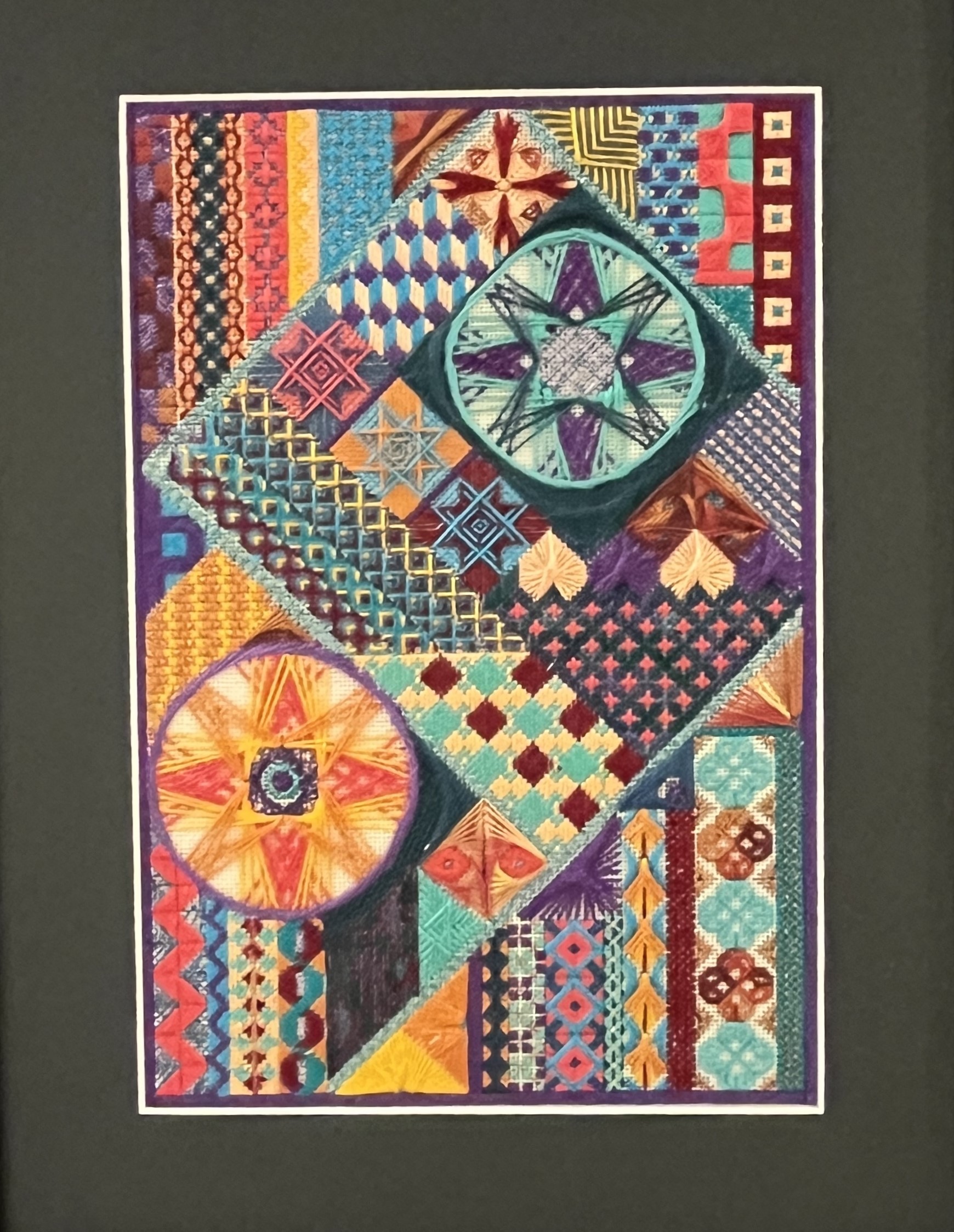Log-In Information
The guild website includes a special section reserved for members that provides exclusive information and features, such as the guild newsletter, membership list, meeting agendas and minutes, guild policies and much more.
To view the MEMBERS ONLY section of the site, you need to have an on-line account on the guild's website.
New members will be given an on-line account, including a USERNAME and a PASSWORD, automatically upon joining the guild. Make a note of this information and store it for future reference.
If you have forgotten/lost your username or password, use the tool at the far right to reset this information.
If you experience any difficulties using the reset tool, contact the guild webmaster via email at infoATlcsg-gtal.ca (replace AT with @ when typing the address in your email. We do this to reduce spam messages). Use MEMBER ACCOUNT RESET in the subject line. Please provide your full name and the email address, username and/or password (8 characters minimum) you wish to use for your on-line member's account.
July 2024ly